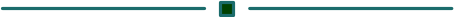construction and operation of
a wwii aaf forward base
From the PREFACE of the document, as Capt. James L. Ross explains, "this study
of Shemya AFB is a unique publication in the Alaskan Air Command. Very few
publications have described the details of W.W.II base construction. Because
the Shemya base was on an isolated island, its forming was unlike any other in
the American military establishment."
This document is about 196kB, and depending upon the speed of your modem,
may take a minute or two to download. This document is a PDF file, and
requires either the Acrobat Reader (download for free from:
https://get.adobe.com/reader/) or a PDF-compatible brdowser to view..
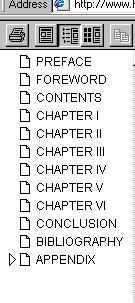
If you click on Acrobat Reader's "both bookmarks and
page" button (see the depressed button example on the
left) you will have access to a hyperlink menu that will
make navigating around the document a little easier. If
you click on the "triangle" symbol near the bottom of the
bookmark window as shown in the image to the left (at
the bottom), this will expand the Appendix for even more
hyperlinked choices. If you select and go to the
"CONTENTS" page, each item listed is also hyperlinked to
the indicated location in the document.
Example: Selecting Both
Bookmarks and Pages.
My thanks to Capt. Ross, wherever he is, for writing this account, and to Dan
Lange (Shemya, 1945) who had included several segments of this story in his
Shemya Mailbag, and who also graciously provided this document for our web
site...and granted permission for us to use it!
READ THE DOCUMENT
(Last Updated: 30 Dec 2013 09:56

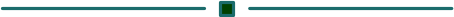
construction and operation of
a wwii aaf forward base
From the PREFACE of the document, as Capt. James
L. Ross explains, "this study of Shemya AFB is a
unique publication in the Alaskan Air Command.
Very few publications have described the details of
W.W.II base construction. Because the Shemya base
was on an isolated island, its forming was unlike
any other in the American military establishment."
This document is about 196kB, and depending upon
the speed of your modem, may take a minute or
two to download. This document is a PDF file, and
requires either the Acrobat Reader (download for
free from: https://get.adobe.com/reader/) or a PDF-
compatible brdowser to view..
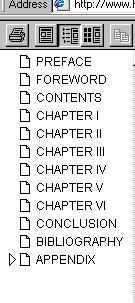
If you click on Acrobat
Reader's "both bookmarks
and page" button (see the
depressed button example on
the left) you will have access
to a hyperlink menu that will
make navigating around the
document a little easier. If
you click on the "triangle"
symbol near the bottom of
the bookmark window as
shown in the image to the left
(at the bottom), this will
expand the Appendix for even
more hyperlinked choices. If
you select and go to the
"CONTENTS" page, each item
listed is also hyperlinked to
the indicated location in the
document.
Example: Selecting Both
Bookmarks and Pages.
My thanks to Capt. Ross, wherever he is, for writing
this account, and to Dan Lange (Shemya, 1945) who
had included several segments of this story in his
Shemya Mailbag, and who also graciously provided
this document for our web site...and granted
permission for us to use it!
READ THE DOCUMENT
(Last Updated: 30 Dec 2013 09:56